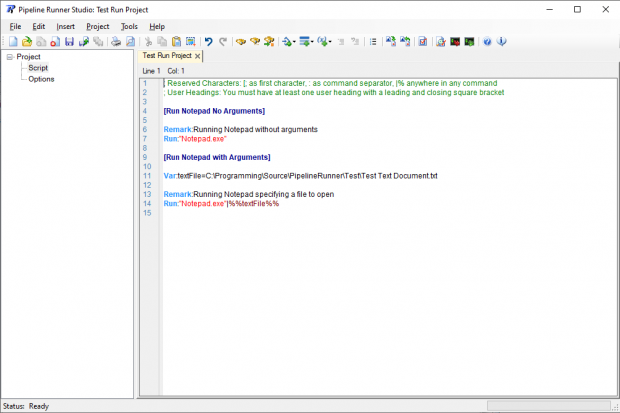Phone
07905 240254Phone
07905 240254Following on from user requests we have added a new command to the Pipeline Runner. The Run command will execute the specified application in a manner similar to the Exec command, but unlike Exec it does not wait to monitor and report on the application until it terminates before moving on.
Instead the Run command will run the specified software and then as long as it starts successfully the command will return and the Pipeline Runner will automatically continue on with the next command.
If the specified application does not start successfully, that will be treated as an error and processing of the script will terminate automatically.
What can this be used for?
Anything you can think of! Examples might include generating the specification for an item and then starting a piece of machinery that will actually make it, or opening a website in multiple browsers for review after the site has been automatically generated and uploaded by Pipeline Runner. The only limitations are your imagination and the software you want to use.
The image shows an example script hosted in the Pipeline Runner Studio project builder and runner. When executed the script will start two copies of Notepad, loading a specified text file into one of them.
Who can use it?
This new command is available to all users including those using the Free Licence and details are available in the online documentation.