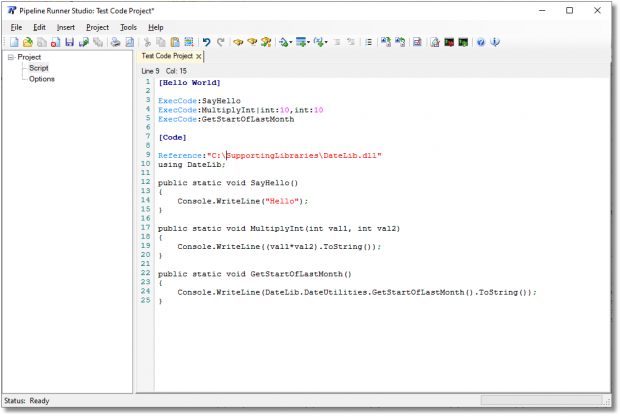Phone
07905 240254Phone
07905 240254Originally you wanted Pipeline Runner to be really simple to use, and we believe we have achieved that goal admirably for users at all skill levels. Yet, many of you Pipeline Runner users are highly skilled programmers who really want the opportunity to use those skills in their scripts to achieve things that might otherwise not be possible.
One example of such a requirement is to allow the automation of custom compression and encryption using existing external libraries and tools to process files before adding them to an application.
You asked for it, so we provided exactly what you wanted.
Important: This is very much a power user feature, which is why it is only available with a Pro Licence. In order to use the coding functionality you must be an experienced programmer capable of writing raw code using the C# programming language
With effect from version 1.0.0.11 Pipeline Runner offers support for C# code written inside Pipeline Runner scripts! The starting point is a new Code section in the script, where your code and the commands to connect it up have to be written.
There are three parts to hooking all this up, and it is still pretty simple. In the new Code section, add:
Once that is done, at a suitable point in the script you simply call the ExecCode method giving it the method name and any relevant parameters. Here is a really simple script to demonstrate this:
[PriorMonth] ExecCode:GetStartOfLastMonth [Code] Reference:"C:\SupportingLibraries\DateLib.dll" using DateLib; public static void GetStartOfLastMonth() { Console.WriteLine(DateLib.DateUtilities.GetStartOfLastMonth().ToString()); }
This simply writes the date and time of the first millisecond of the first day of the previous month to the Console output. Yet it proves the power of this feature by using external third party assemblies seamlessly inside Pipeline Runner.
This new functionality is available to all users holding a Pro Licence and full details are available in the online documentation.