Select this option to open an existing Project. A standard Open dialog will be displayed:
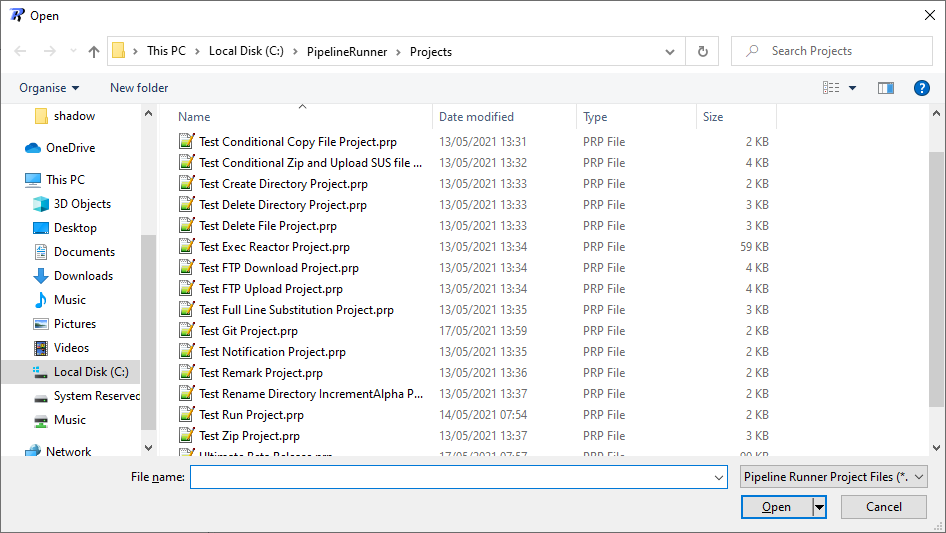
Open Project Dialog
Simply select the project you wish to open and click the Open button. If you change your mind, click the Cancel button to close the dialog without selecting a project.
If a password has been set on the project, a new dialog will be displayed:
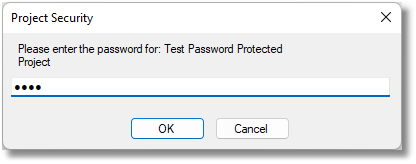
The project Security Password dialog
Simply enter your password and click OK or hit Enter to provide the password. If the password is correct, the project will open for editing.
![]() IMPORTANT: Pipeline Runner Studio will not open the project unless the password entered is correct. You can always try again, but you will have to go through the full Open File process each time.
IMPORTANT: Pipeline Runner Studio will not open the project unless the password entered is correct. You can always try again, but you will have to go through the full Open File process each time.
See Also: Close Project New Project Save Project