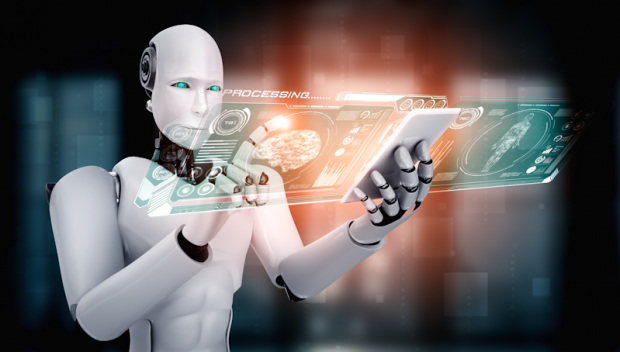Phone
07905 240254Phone
07905 240254What Is It?
To put it simply, the Pipeline Runner can be thought of as a robot implemented entirely in software. Its sole purpose is to automate ANYTHING that can be controlled from a computer command line, its control scripts being the point at which humans and robot software meet.
Why would I want it?
The robot software frees up time and money for everyone from a single developer to a large team, a single product or any number of products, by providing a simple way to exponentially increase the efficiency of processes that would previously have been performed manually by a human thereby allowing that human to do other things instead.
What will it actually do for me?
For us, and our customers, it makes our lives easier and lets us get more done with less effort and in a much shorter time frame. This is because the robot can do things more quickly than a human and it doesn’t make mistakes, or have a row with its partner, or get distracted, or get tired, or fall asleep! It removes the risk of human error that can occur with any manual process by completely automating it, and we confidently expect that it will do exactly the same for you …
How do I use it?
Simple – give it plain English commands by creating a simple script using your favourite text editor, whether that is Visual Studio, Notepad, Notepad++ or the dedicated Pipeline Runner Studio project designer and runner, and let the robot software do all the work for you without you having to lift another finger! You can have any number of mandatory or conditional commands in any order, and the robot will take them all out of the pipeline in the same order that you write them, send them for processing, monitor the results, and if successful move on to the next command in the pipeline. Once it has completed all the commands in the pipeline or if an error is detected, it will let you know the result. If you have a Pro License the robot can even send you or the appropriate members of your team a text message or email (or even both) to let you know the outcome!
Do I need to be able to program to be able to use it?
Nope! You just use really simple commands in plain English. For example, to copy a file you type the command CopyFile: followed by the file you want to copy and where you want it copied to. I bet you can now guess what the command is to Move a file? Delete a file? Rename a directory? Yes, that is exactly right – see, you can do it really easily.
If you want, you could make it even easier – all of our licenses, even with the free Community Edition, now include the Pipeline Runner Studio project builder and runner which lets you just select the commands you want and have them built and inserted into the script for you automatically! If you buy the Commercial License or Pro Licence Studio gets even more functionality.
Does it really work?
Does it work in real life? You bet it does! Why not see how our first customer saved over 30 hours of developer time in the first few days of using the tool, by taking a 10 hour manual process down to a ‘single click and wait for a text message’ one?: Case Study; Synergy Accounts Ltd
Who is it for?
Although initially targeted at software developers (to be honest we originally built it to use ourselves – Pipeline Runner is actually built, tested, and deployed automatically by Pipeline Runner itself!) it can be used by anyone in any business, industry, or personal situation, that wants to be able to automate the control of a sequence of computer based processes. The only limits are your imagination and the software and devices that you want Pipeline Runner to control for you…