Select this option to save all currently open Projects which have changes. The remainder of the process will depend on the status of each modified project:
Existing Project
The project will be saved to the same file and location from which it was opened.
New Project
A standard Save As.. dialog will be displayed:
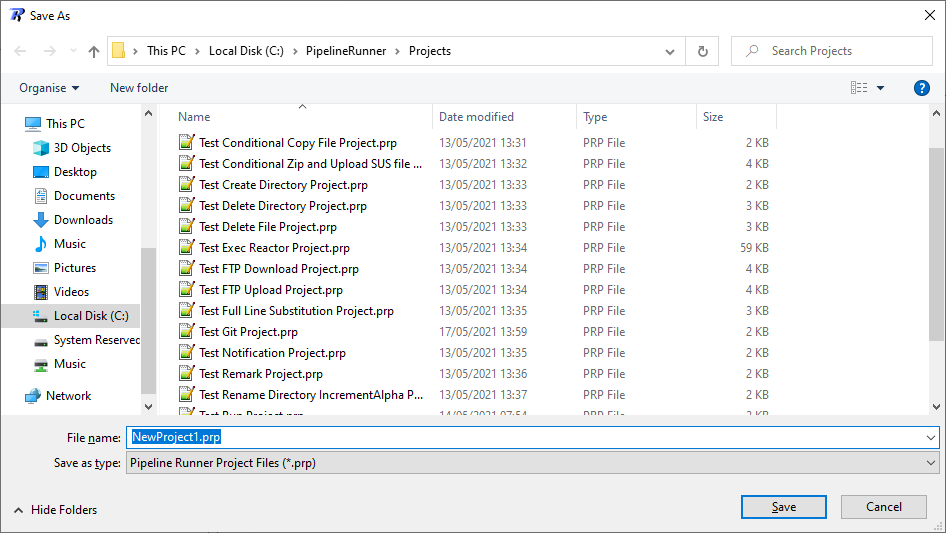
Save Project As Dialog
Simply enter a name for the project you wish to save, and click the Save button. If you change your mind, click the Cancel button to close the dialog without saving the project.
See Also: Close All Projects Save Project As