Select this option to save an existing project with a new name. A standard Save As.. dialog will be displayed:
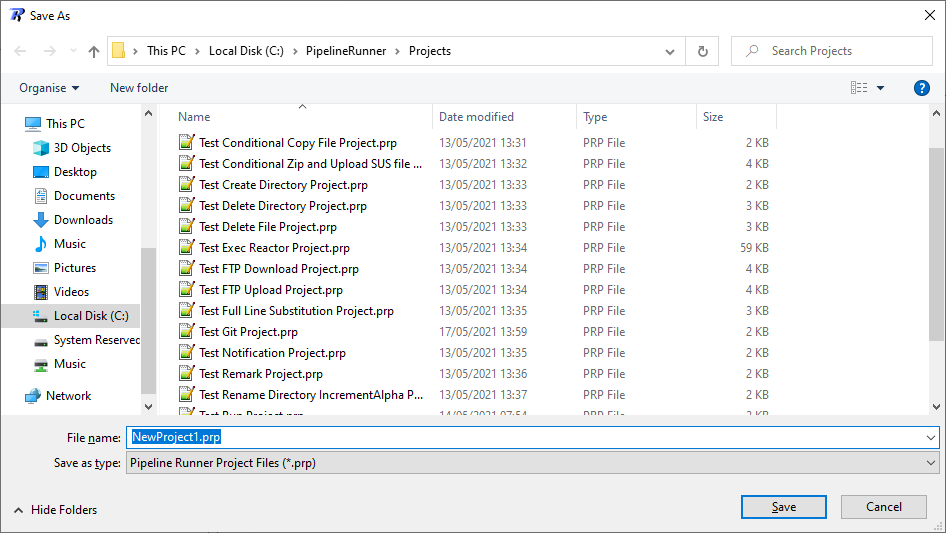
Save Project As Dialog
Simply enter a new name for the project you wish to save, and click the Save button. If you change your mind, click the Cancel button to close the dialog without saving the project.
Once the save is complete, the new project will become the current project, and the new name will be displayed in the tab.
![]() Important: When saving a project as another project, the name will be changed, the Password setting will be cleared, and the unique Id reset to ensure that it is unique.
Important: When saving a project as another project, the name will be changed, the Password setting will be cleared, and the unique Id reset to ensure that it is unique.
See Also: Save Project Save All Projects New Project