Having built your script, one of the most common ways to use it is to use the Pipeline Runner to execute it from the command line.
To do this, you need to display a command window. In Windows the quickest way to get a command window is to click the Windows button usually located on the bottom left hand side of your screen, or press the Windows key on the keyboard, and type 'cmd' before hitting the return key. A command prompt window should be opened:
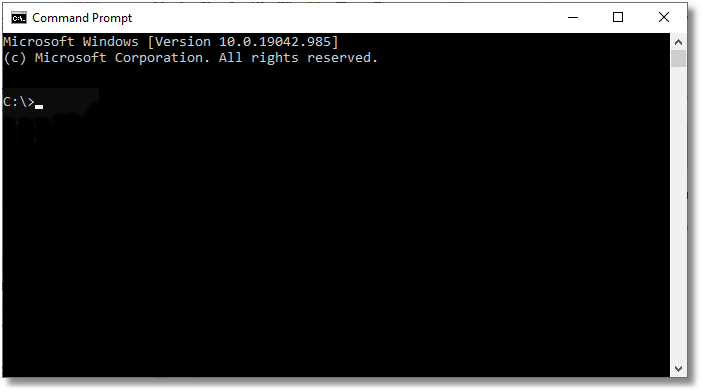
Command Prompt window
![]() Note: The actual text displayed on the screen may differ from that shown above depending upon the operating system, the user, and whether or not the command line has had commands typed into it.
Note: The actual text displayed on the screen may differ from that shown above depending upon the operating system, the user, and whether or not the command line has had commands typed into it.
Once you have the command line available, you are ready to start typing your commands!
See Also: Command Line Syntax Generate Command Line