Phone
07905 240254Phone
07905 240254Well I guess we missed this one until a user reported that generating some of the more complex command lines to use from the Windows command prompt or from other applications such as Windows Task Scheduler meant actually looking at the documentation! OK, we thought, even though it seems really simple to us we have to be able to make that even easier for him and for our other users – so we did…
If you have the Pro Licence and access to Pipeline Runner Studio then we can make this easy for anyone and repeatable for any number of projects via the new Generate Command Line button, menu item, and context menu item.
This tool allows the user to automatically generate a full correctly formatted command line with the appropriate syntax ready to be used from the command prompt or from an external application such as the Windows Task Scheduler. Once created the tool will automatically transfer it to the Windows Clipboard ready for use. The option is disabled if no project is open.
To access the tool select Tools | Generate Command Line from the main menu. Pipeline Runner Studio will retrieve relevant details from the script and the system and use those to generate the command line.
There are just two pieces of information that it may not be able to detect automatically and which may need some user input to be able to generate the command line:
If you have created one or more Tasks within your script, the system will display a new dialog to allow you to select from the available options:
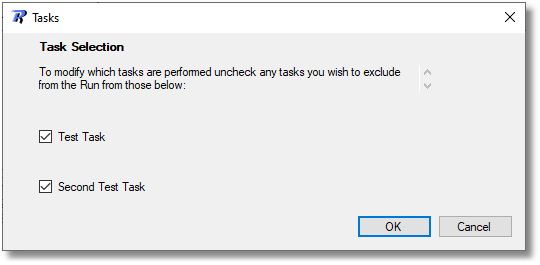
This dialog will be configured in accordance with the settings in the Options dialog, and whether or not the tasks are initially shown checked or unchecked will depend on the Initial Task State setting and whether it is set to Checked or Unchecked. Depending on the options displayed either uncheck any tasks you want to exclude or check any tasks you want to include in the run.
If you have not created any tasks, the dialog will not be shown.
A dialog will be displayed to allow you to select whether or not you want to generate an automated report and have it written to disk, and if so where you want it to go and what it should be called:
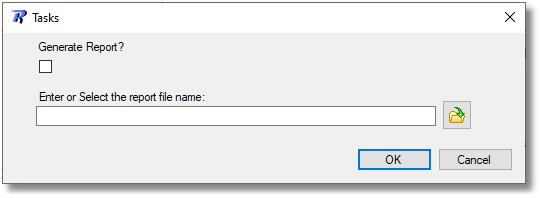
If you want to generate an automatic report on disk, check the Generate Report box and enter or select a path and file name before clicking OK.
IMPORTANT: This command line switch can be overridden by the script content. If you set the report based Setup Section Variables in your script they will take precedence over the command line switch.
This switch allows you to choose whether or not additional information over and above a standard error message will be added to the report in the event of an unexpected exception. The switcth will be set automatically in accordance with the Show Extended Error Info setting in the Options dialog. If this is set to true then in the event of an unexpected error extensive additional information will be included in any report, including basic system information and information about the program and what it was doing at the time that the error occurred along with other extremely technical information such as a stack trace and a list of the currently active assemblies on the computer.
Note: These exceptions are extremely rare, and are almost always the result of incorrect information being entered into a script or other user errors such as trying to use an external assembly without all of its dependencies being available.
Just in case you are new to the concept, a command line is simple a set of instructions that you can paste or type into a command prompt or pass to another application to get it to do something for you. Here is a relatively complex example:
“C:\PipelineRunner\pipelinerunner.exe” -f=”C:\Projects\My App Release Project.prp” -e=”Compile Help|Upload WebHelp|Upload Installer” -r=”C:\Temp\My App Release Report.txt” -p -xe
Easy enough, but how much easier is it to just click a button to get that output compared to typing it all out yourself?
So there you have it – life made even simpler that it already was for Pipeline Runner users