The String Escaper dialog allows you to type or paste text into it (such as a file path and file name for example) and have the text automatically escaped using the simplest possible level of escaping with the resulting escaped string copied into the clipboard ready to be pasted into a Pipeline Runner script. To use the tool select Tools | String Escaper from the main menu. A new dialog will be displayed:
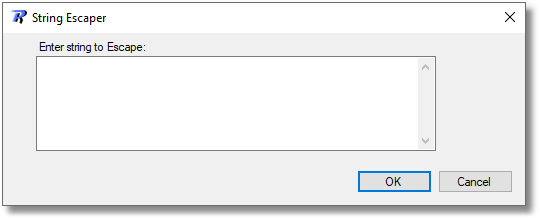
The String Escaper dialog
The various parts of the dialog are used as follows:
Enter string to Escape |
Type or paste in the string that you want to Escape
|
|
OK Button |
Click this button to ecape the string, close the dialog, and copy the escaped text to the clipboard ready for further use.
|
|
Cancel Button |
Click this button to close the dialog discarding any changes that may have been made.
|
See Also: Escape Selected Text Escaped Strings String Escaper