The Save As dialog allows you to create a new file or select and overwrite an existing file to disk. This is a standard Windows dialog, and will look something like this:
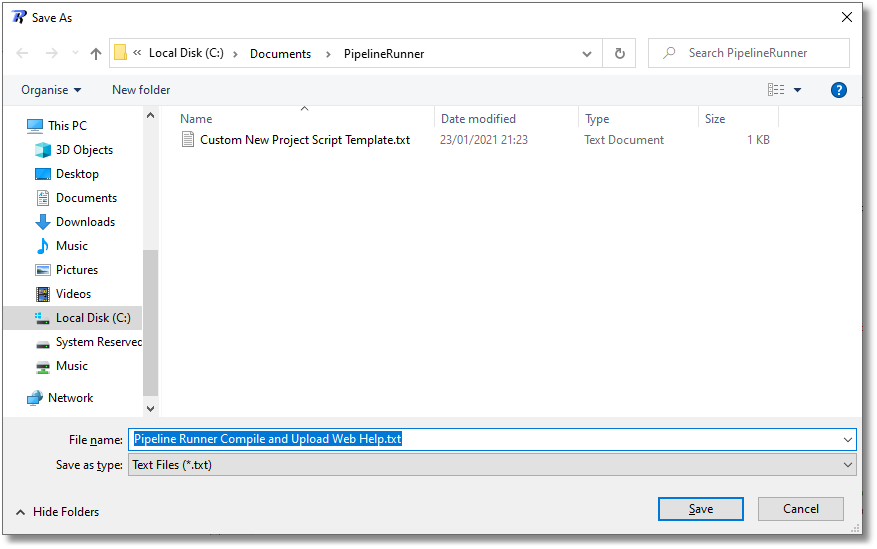
Save As Dialog showing text files
Enter the name of the file you wish to create or select the file you wish to overwrite by clicking on it, and then clicking the Save button. Alternatively you can double click the file to achieve the same result.
See Also: Colour Selector Dialog Folder Browser Dialog MRU List Editor Dialog Open File Dialog