This tool is available to all users but the full functionality is only available to those that hold a valid Pro License
Although you can of course use any text editor or your favourite development tool to create Pipeline Runner scripts, there are significant benefits to having a dedicated tool designed specifically for the purpose of generating scripts as quickly and easily as possible. Imagine if you could have a dedicated Project Designer and Runner Graphical User Interface that enables the user to create projects, build and run scripts, save the scripts as part of projects, automatically encrypt them, import and export scripts, and much more. Enter the Pipeline Runner Studio:
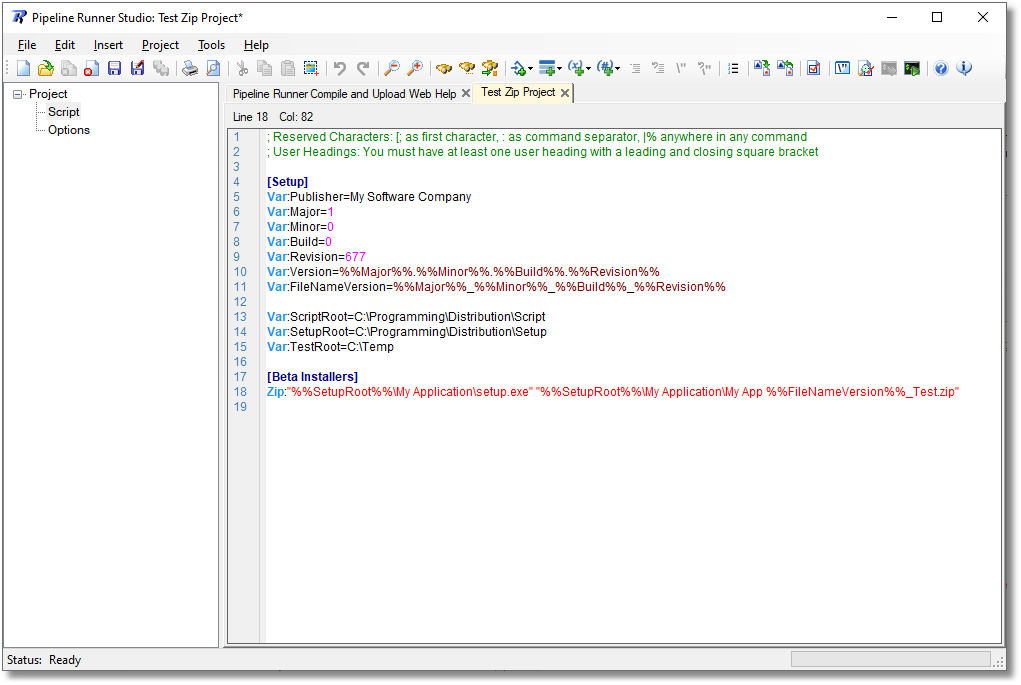
The Pro License includes a license to use the Pipeline Runner Studio, It has many advantages:
•Project Files: Pipeline Runner project files have more flexibility and can contain more information than a simple text script file ever can… and the Pipeline Runner understands them just as well!
•Validate and Run: You can validate and run projects directly within Pipeline Runner Studio. No need to save the file to go to the command line to valid it or perform a test run or even the final live run.
•Command Insertion: A simple syntax means that Pipeline Runner scripts are always easy to create and use. Still, wouldn’t it be much easier if you could simply select the command you want and have the system prompt you to fill out the necessary parameters? With Studio you can!
•Syntax Highlighting: Plain text gets hard to read when you have a lot of script and it is all the same size, shape, and colour. Being able to see the difference between comments, commands, conditions, variable usage and so on makes it easier to get to the right part of the script and see what is actually going on.
•Edit Multiple Projects at Once: The limit for open projects is basically your system capacity. Other than that you can pretty much have as many project files open as you like at once, each on a different tab in the application. You can copy and paste between them, read them, use them for reference, for comparison, or whatever else you want to do with them.
•Import and Export Scripts: If you have started with the Free For Non-Commercial Use License and have a collection of scripts you have built up over time, all is not lost. With the Pro License and the Pipeline Runner Studio you can easily import those scripts and automatically turn them into project files. You can also do the reverse – export the script content of a project file.
•Encryption: Pipeline Runner project files have all readable information automatically encrypted in a manner that only the Studio and the Pipeline Runner itself truly understand. This means that you can safely include things like access credentials in scripts that you then send or give to other users to run without risk that they may be intercepted in transit or that the recipient may mess with them which is obviously a risk with text only scripts.
As with all encryption, it cannot be guaranteed that it will remain unbreakable forever. Just like you use the best lock you can on your front door, but it is of little use if the attacker smashes a window or rips out the front of the house with a JCB, the Pipeline Runner and Pipeline Runner Studio use the best encryption methods they can – as used by Government departments – to give you the best protection they can offer without an armed guard!
This little gem of a graphical tool goes a very long way towards making your Pipeline Running needs as easy as possible to satisfy!
See Also: Main Form