This feature is only available to users that hold a valid Pro License and when using Pipeline Runner Studio
If you have a large script in your project, it can be annoying and time consuming to have to scroll a long way down the page to review something and then scroll back up. There are two ways to handle this problem: Split Editing and Outlining.
Outlining allows you to specify regions of script and optionally collapse them to make it easier to work on particular sections of script or with very long scripts that would otherwise become unwieldy.When you work in outlined code, you can expand the sections you want to work on, collapse them when you are done, and then move to other sections. You can even nest regions inside each other if required, in order to make the code inside a region collapsible itself.
In addition to hiding the text and coloring it Grey to indicate that it is disabled when collapsed, collapsible regions help to visually define the boundaries of the block where the cursor is currently located. Whenever the cursor is located within a collapsible region a vertical line indicator is drawn in the left side of the control showing the beginning and end of that region.
To use the Outlining feature you simply enter the #region and #endregion directives in relevant locations in the project script.Here is an example region within the script editing control of a Pipeline Runner Studio project:
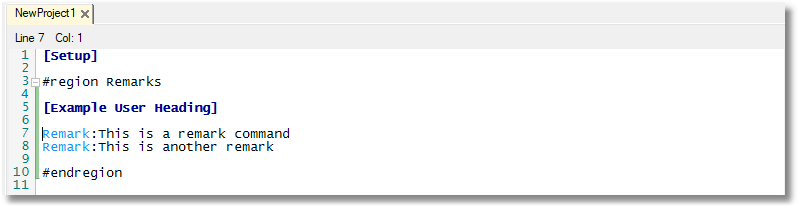
The #region directive in use showing a collapsible Remarks region with region indicator
A region can be collapsed by clicking on the '-' marker beside a region, when it will look like this:
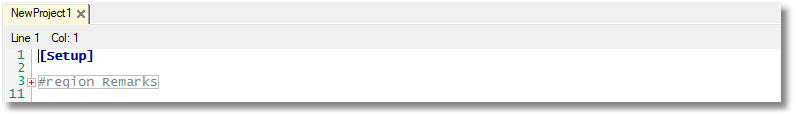
The collapsed Remarks region
Collapsed regions can be opened by double clicking on them, or by clicking on the '+' marker. A single click on a collapsed region selects the contents of the entire region for copying, pasting, deleting, or for any other purpose.
![]() Important: If you are using Pipeline Runner Studio without a Pro License or creating scripts using your preferred text editor, you can still manually enter the outlining directives but they will simply be ignored.
Important: If you are using Pipeline Runner Studio without a Pro License or creating scripts using your preferred text editor, you can still manually enter the outlining directives but they will simply be ignored.
See Also: Directives #region #endregion Split Editing