This option allows the user to import a text file into the script in the current project. This option is disabled if no project is open.
To access it select Tools | Import from the main menu. A standard Open File Dialog will be displayed to allow you to select a script or template text file to import:
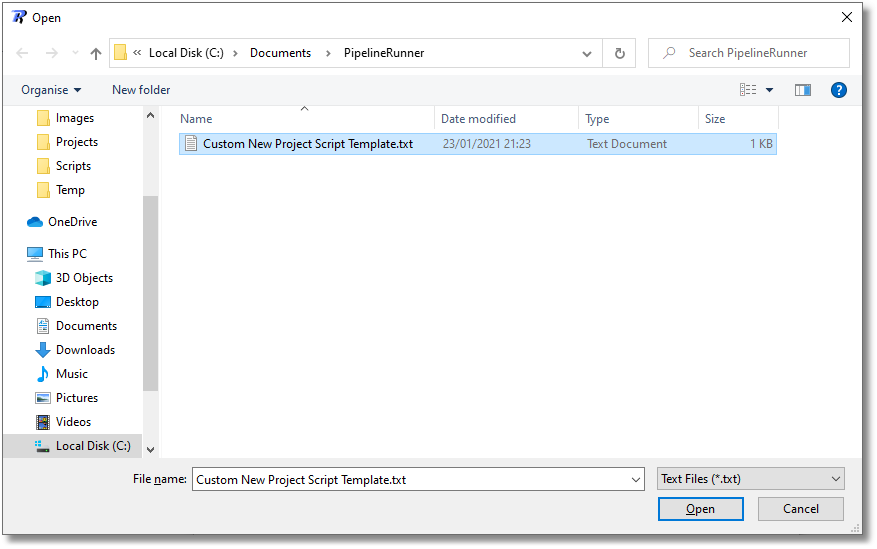
The Open File Dialog
Select the file you wish to open by clicking on it, and then clicking the Open button. Alternatively you can double click the file to achieve the same result.
![]() Note: You can access the same functionality using the button on the Toolbar or the Context Menu option.
Note: You can access the same functionality using the button on the Toolbar or the Context Menu option.
See Also: Export