The Progress Reporter dialog allows the user to see a progress bar along with a detailed report of what is actually happening as a project is run. The dialog is optional, and if disabled you will get a much lesser level of information shown on the status bar in the Main Form with the option to view the report separately on completion.
Control over whether or not the dialog is displayed is located in the Options Dialog where a simple check box allows you to make your choice of how progress information is displayed. The default setting is Enabled, so the dialog will be displayed.
When you run a script with the dialog enabled, you will see the dialog something like this:
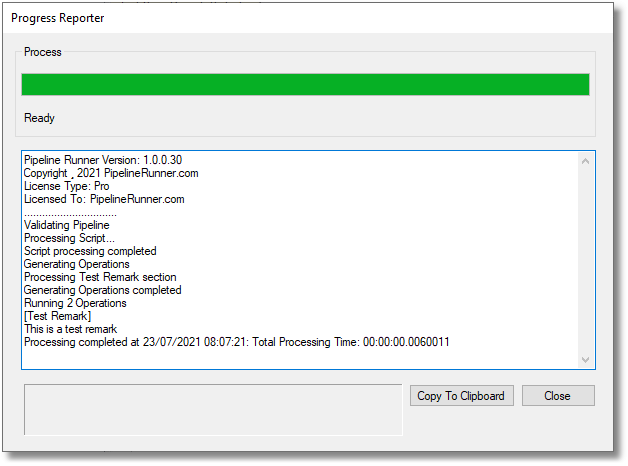
The Progress Reporter dialog after completing a simple test project run
![]() Note: The above results are entirely fictitious. The items you will see when you run your own project will be specific to you and your system.
Note: The above results are entirely fictitious. The items you will see when you run your own project will be specific to you and your system.
Every step of the process will be shown in the text area, and the content will automatically scroll as new lines are added. Depending upon your script there could be a considerable amount of information in the text section, and the scroll bar will activate to allow you to view any part of the report.
See Also: Task Selection Dialog String Escaper Dialog