This feature is only available to users that hold a Pro License and can be used ONLY in the Code section of the script
The Method command is a helper command that is not used directly within a script but which allows you to automatically generate a method outline in your script which you can then populate with your own code.
![]() IMPORTANT: This command can ONLY be used using the Pipeline Runner Studio user interface to create a method outline in the Code Section of a script. If you try to use the method outline created using this command anywhere else in a script an error will be thrown.
IMPORTANT: This command can ONLY be used using the Pipeline Runner Studio user interface to create a method outline in the Code Section of a script. If you try to use the method outline created using this command anywhere else in a script an error will be thrown.
To use this command, Insert | Command from the main menu. This option is disabled if no project is open.
A list of available commands will be displayed in a sub-menu from which you should select Method. A new dialog will be displayed to allow you to set the values to be used to create the method outline:
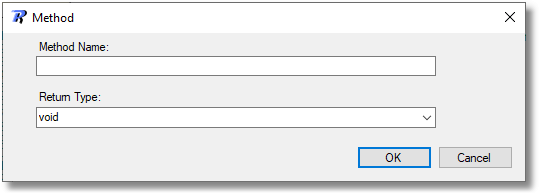
The Method command dialog
The various parts of the dialog are used as follows:
Method Name |
Enter the name you would like to assign to the new method
|
Return Type |
Enter or select the type of value you would like to return from the method, or Void if you do not wish to return a value.
|
OK Button |
Click this button to close the dialog and insert the method outline using the values entered.
|
Cancel Button |
Click this button to close the dialog discarding any changes that may have been made. |
![]() Note: You can access the same functionality using the button on the Toolbar or the Context Menu option.
Note: You can access the same functionality using the button on the Toolbar or the Context Menu option.
Example
Once you have completed the dialog and clicked OK, the method outline will be inserted into your script at the current cursor location. Assuming that you placed your cursor into the Code section, entered MyMethod as the method name, and selected void as the return type, the following code would be inserted into the script:
[Code]
public static void MyMethod()
{
}
See Also: Code Section ExecCode